
Medit Design
Start your Medit experience with Medit Apps.
Medit Apps quickly introduce digital workflows using scan data and help you utilize them in a diverse range of cases; analyze data, create restorations and models, and communicate with your patients in the simplest way.
Medit Consultation
Medit Consultation is a software suite that offers tools for patient consultation.
Medit Ortho Simulation allows you to create multiple sophisticated scenarios for orthodontic treatment.
Medit Smile Design helps your patient envision their new smile using teeth and braces templates.
Smile Design


Show the patient their future smile with Medit Smile Design. Load in an image of the patient and their teeth, and show them how they could look with treatment.
Medit Analysis
Medit Analysis is a software suite that offers tools for those who aspire to take the next step in the world of digital dentistry. You can not only analyze data in various ways but also edit or sculpt data directly.
Medit Crown Fit will be your go-to tool in conducting modeless digital restoration fitting tests.
Crown Fit
With Medit Crown Fit, clinicians can conduct a modeless crown fitting. After the prepped area and crown data are aligned, the software can reveal where alterations may be needed.

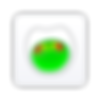
Medit Creator
Medit Creator is a software suite that offers tools to design models and restorations for everyone from novices to professionals.
Medit Model Builder helps you create 3D-printable models optimized for both orthodontic and prosthetics workflows.
Medit Temporaries offers an exceptionally simple workflow to create temporary and eggshell-type restorations in just a few clicks.
Medit Design provides a wide variety of tools that can analyze, align, measure, and edit 3D data.
Medit Splints helps you quickly and easily design splints in seconds based on A.I. analysis.
Splints

Auto-create your splints in one minute with Medit Splints.
Using A.I.-based analysis, it automatically generates designs and sets outlines of the perimeter of the occlusal splint for an effortless digital workflow. Users who want more control over their designs can enjoy the step-by-step mode.
We tested Medit Apps data with our trusted partners, so you don’t have to worry about a thing. Having tested at least one of the Apps, they confirmed the quality of restorations, models, and appliances created with our software. Check the ever-expanding list of 3D printing partners below.

These 3D printer companies offer an integrated workflow with Medit Link.

Download bridge apps from your Medit Link App Box!

Newly integrated partners logos will be updated on the list accordingly.
Medit Toolkit
Medit Toolkit is a software suite that offers various tools for personal workflow customization.
Medit Calibration Wizard allows you to calibrate your intraoral scanners without running the scanning applications.
Medit DCM Converter is a great tool for users converting to Medit – don’t just store your 3Shape DCM files but perform additional scanning or utilize them in any Medit software.
Medit Margin Lines provides tools to create margin lines after scanning is complete.
DCM Converter


Medit DCM Converter helps you to convert your 3Shape DCM files to a format usable in the Medit ecosystem.
Wie kann man sie herunterladen?
-
Erstellen Sie Ihr Medit Link-Konto oder melden Sie sich an (meditlink.com), laden Sie das Programm herunter und gehen Sie zur App Box.
-
Finden Sie die App, die Sie ausprobieren möchten, und klicken Sie auf die Schaltfläche „Installieren".
Alles von der Erstellung Ihres Kontos bis zur Nutzung der Apps ist kostenlos.

*Medit Link Applications are for illustrative purposes and should only be used for patient consultation*
Learn more about the specific workflow and features by watching
our experts as they complete real-life cases with our Medit Apps.








